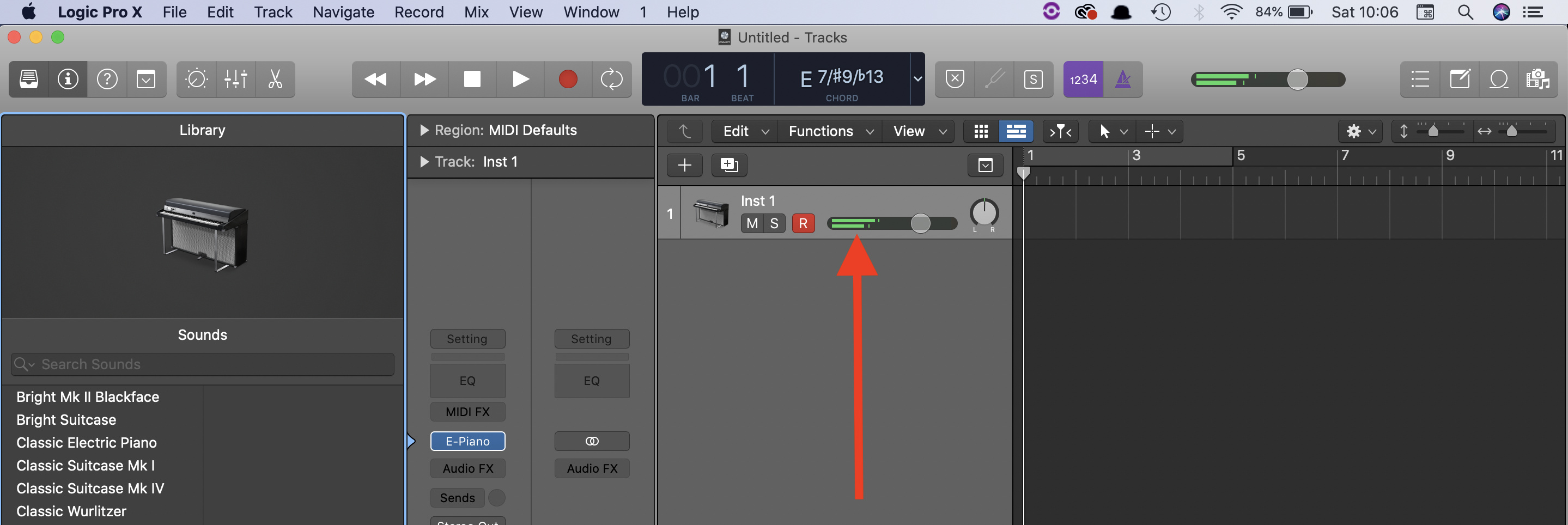Hi Canadanne 
I don’t have a Yamaha PSR SX 900 but I can explain what I find to be the easiest way to connect a digital piano to a computer via MIDI.
If you look on the back of your keyboard you will see these 3 ports with the title “USB”:
Here is a zoomed out version of where those USB ports are located:
Which USB port to use?
On my keyboard and other Roland models that I have used, I always connect to my laptop using the square USB port, otherwise known as USB Type B, I have highlighted that port here with the arrow:
I would imagine it’s also possible with the other 2 rectangular USB ports, but I have never done this myself. I’m sure it will work for you with the Square USB Port (USB Type B port).
What cable to use?
Next you will need a USB Type A to Type B Cable, here what that looks like:
Notice that one side of the USB cable is square and one is the more common rectangle shape which is fond on many laptops.
If you have a printer in your home, chances are it will already be using this exact cable to connect from your computer to your printer, so perhaps borrow that cable to test this, and once it is working you can pick up a new cable on Amazon for $5 to $10 depending on the length:
https://www.amazon.com/usb-type-b/s?k=usb+type+b
As mentioned, it may be that a simple USB type A cable will do the job, but I’m not 100% sure.
Connecting To Logic
When I open Logic, I select “Software Instrument” and I can choose one of Logic’s sounds in the “Instrument” dropdown menu:
Logic will then open and you will see that the green bar moves when playing the keyboard to indicate that a MIDI signal is being picked up:
I hope that helps Canadanne, I’m by no means an expert in Logic but I’m sure I can share some more tips and pointers on how to get started with the MIDI side of things.
Cheers,
Hayden