More Information on iRealPro
We’ve mentioned a lot about the iRealPro app in this thread. It’s essential for our study of the blues and invaluable for practicing medium to up-tempo tunes.
I’ve received another question from one of our students and thought it would be nice to post it here:
If you have an iPad/Macbook/iPhone, you can go directly to the App Store and search for “iRealPro”.
There is both desktop version (for laptop/computer) and mobile version (for iPad/Tablets/iPhone).
It’s a one-time time $12 fee to download the software.
Here is their main website where you can find more information: https://irealpro.com/
For Windows and Android Tablets/Phones, you can download the app here: https://play.google.com/store/apps/details?id=com.massimobiolcati.irealb&hl=en
For Apple Users (Mac, MacBook, iPad, iPhone), you can download the app here: iReal Pro on the App Store
The next step is to download the songs. This is free…
If you are using the laptop desktop version, you can simply navigate here and click the ‘1300 jazz standards’ link: Jazz 1350 Standards
This will download the tunes directly into your iRealPro app.
If you are using iPad/Tablet - you need to click on the globe icon, which will take you to the forum, then click into ‘Jazz’ and you will find the jazz standard download.
Click on the blue link and all of the songs will automatically be imported 
(If you are using the iPhone/iPad version… you must click on the globe icon to access the forum… see below)
You can also find practice exercises…. click on the Globe Icon in the app, and it will take you to the forum, you can then go into ‘Jazz’ and find lots of downloads.
I show you how to do it in this lesson: Practicing Rootless 251s with iRealPro | PianoGroove.com
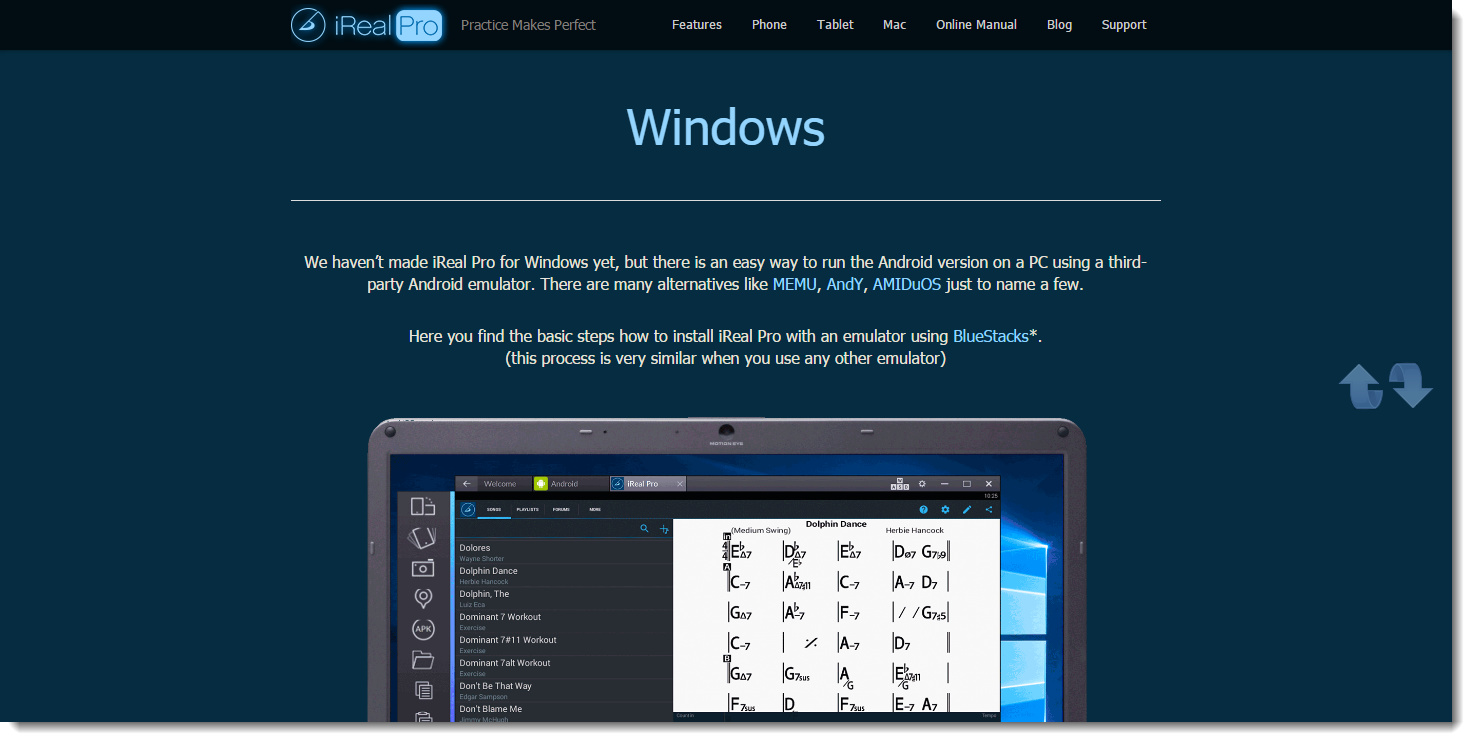
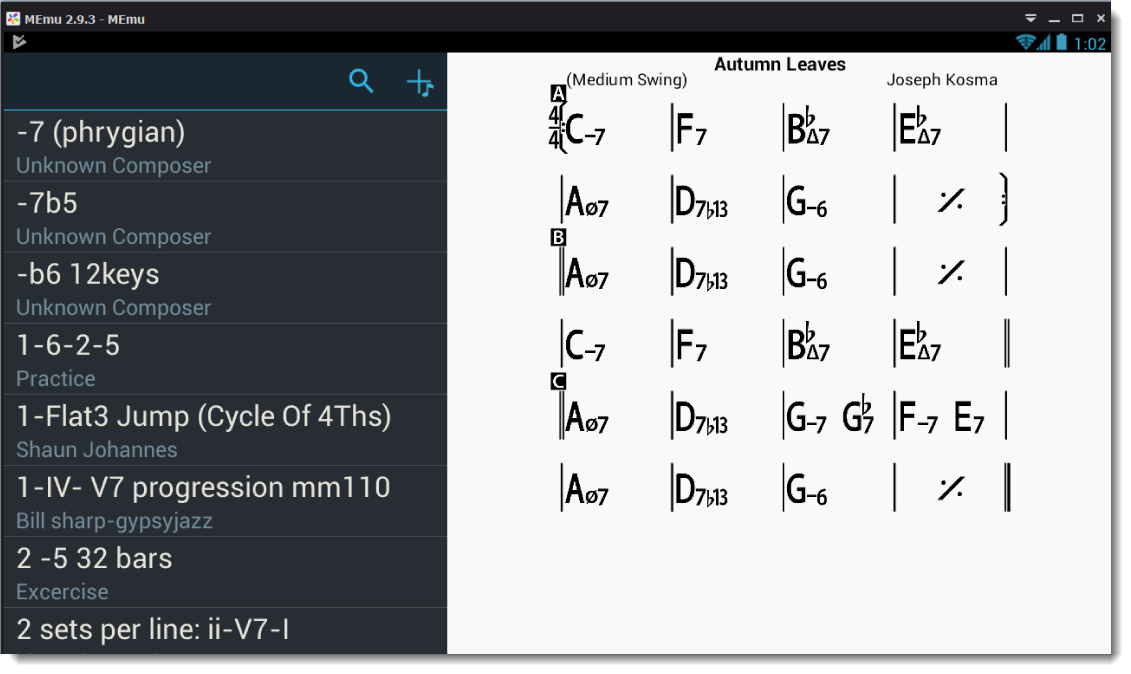







 and it really packs a punch bass-wise considering the size which makes the audio quality perfect for use with the iRealPro bass/drums backing tracks.
and it really packs a punch bass-wise considering the size which makes the audio quality perfect for use with the iRealPro bass/drums backing tracks.