Here’s the link of ASD developer’s site where you can sign a petition and comment in the Spotify forum.
@Hayden , I hope it’s ok to the community’s policy to post this link here.
If not, I’m sorry and please feel free to delete it.
Alex
Here’s the link of ASD developer’s site where you can sign a petition and comment in the Spotify forum.
@Hayden , I hope it’s ok to the community’s policy to post this link here.
If not, I’m sorry and please feel free to delete it.
Alex
Yes absolutely, it’s a great idea to share it here.
I have just signed and I will also send a link to our students in the next email update.
Fingers crossed they will bring back the integration ![]()
I currently use anytune pro. I don’t think there is Spotify integration so just rip the song off of YouTube and airdrop to my iPad. It drops right into the apps folder which is nice. App itself is great. iPad streams right into my FP 90x which makes practicing set up a breeze. We really live in an amazing time technology wise!
Awesome I will check out the anytune pro app. I have heard of it in the past.
So you are sending the audio from your iPad to the keyboard so that the sound plays through the keyboard’s built in speakers? that sounds like a nice setup.
I have a Roland RD88.
Indeed!
@Hayden yes, the bluetooth audio works great. I haven’t tried the bluetooth midi but I am keen to try it out with something like the Ravenscroft 275.
The RD88 is a great board as well!
Awesome, thanks @Aaron_R - I will give that a try with my RD-88.
![]()
I had no idea bluetooth midi exisited - I will be checking that out too.
I use ‘Transcribe’ quite a bit; the slowed-down audio sounds very good in that one. Whenever I need a song from Spotify I record it from within Transcribe, using ‘Stereo-mix’. You may have to enable that in Windows in your sound settings (under the ‘Recording’ tab). Sometimes I turn it off again since it causes feedback loops in FL Studio for example.
But in general, that gives you a nice mp3 file to work with in Transcribe from there on. I guess it’s legal to capture a song if you only use it privately for this purpose.
Hello @Ruud
Interesting ![]()
Can you explain a bit more how you record Spotify in transcribe software .
Thanks
There is a piece of Software called Loopback which can be used to create virtual audio interfaces.
For example here is a virtual interface using Spotify or Music as the source:
You can then select this as the audio input in any other program. For example here in Audacity:
Loopback is a handy tool in many situations, particularly live streaming to route a song from my Apple Music Library into the live stream.
Loopback is $119 USD but replaces a physical audio interface and associated cables. It’s well worth the money in my opinion.
As for virtual audio interfaces, an interesting $49 software solution is DVS, Dante Virtual Soundcard, Dante Virtual Soundcard, Pro AV Networking Software from Audinate | AV's Leading Technology . However, you’ll need audio hardware on the other side to playback. Still, it’s a nice system to know about; audio is no longer routed over cables but network cables. If you have a bigger setup it can help reduce cabling.
To record Spotify with Transcribe, you need a licensed Transcribe and nothing else. Here are the steps (apologies that my Windows is half presented in Dutch):
Open your sound control panel
Make sure ‘Stereo mix’ is enabled; it may be hidden; right click the window and select ‘Show Disabled Devices’
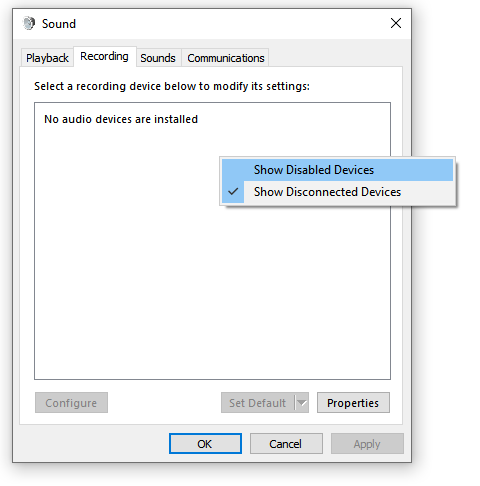
Enable the ‘Stereo-mix’ recording device:
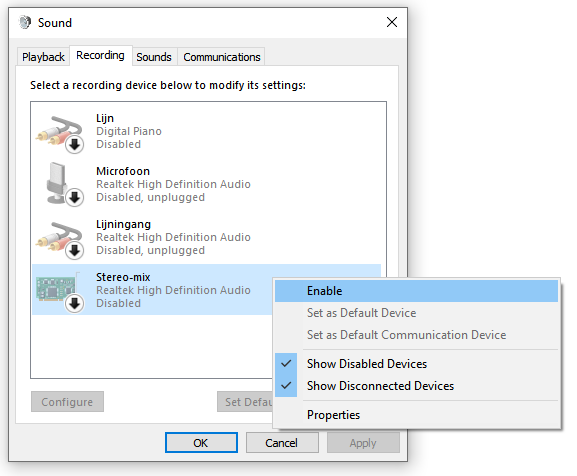
Now you have a recording device:

Open Spotify and start playing a song, to get some audio going.
Now open Transcribe and open the recorder using the Microphone icon at the top left. You can see here that the red bars at the bottom are active, meaning there’s an audio signal present. Browse and select a file you want to record in
Pause the Spotify playback and drag the time back to the start of the song:
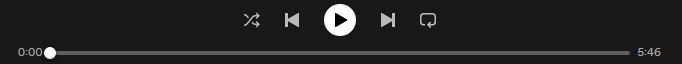
Go back to Transcribe and click Record, quickly start Spotify’s playback, then switch back to Transcribe and you can see it recording. Notice that it records all the audio, so don’t use your computer to avoid bleeps & pops (also hopefully no notifications about mail and such)
Click ‘Stop recording’ in Transcribe at the end of the song:
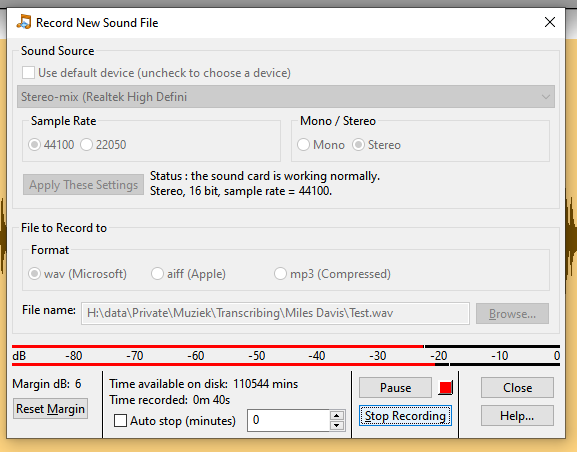
Now you have the song in Transcribe:
There’s a small piece of silence at the start which you can ignore. You can now select pieces of the song, play loops, slowdown, transpose etc.
For my practice (mostly playing by ear) I don’t need to use software to slow down or transpose. I plug a MIDI song file to the Roland FP90X USB slot (using memory stick). The piano has a tempo control (+ and – buttons) while the tempo value is displayed. That tempo feature (with buttons) is available on top of the piano, easy real to operate tempo control.
The piano also offers a transpose (+/- 12 semitones). It is less direct but still very easy to implement (pressing the function button and scrolling to transpose function). The transpose function does not change the piano keys relationship to pitch. It only changes the pitch of the MIDI file during playback.
So far, I use the piano MIDI playback tempo control (but not the transpose function).
I tend to assume that other piano models offer the slowdown (tempo control) over MIDI files. Am I missing something?
Hi @dan5 I don’t think you’re missing anything!
But what @Ruud and @Pierrot are referring to is the ability to listen to and slow down a recording from youtube or spotify. Two important components of jazz growth are transcribing tunes that you like (melodies or even full transcriptions) and playing along with the actual recording.
Transcribing is a central aspect of ear-training; the ability to listen to something and know what the notes are is central to becoming a better improviser by reversing the process! Also, the act of transcribing is a great way to really understand and master how an artist approaches an improvised solo. Of course, one can purchase transcriptions or download them free from various sites, but the act of figuring out the notes yourself is a better way to really learn and figure out what’s going on.
And, playing along with a recording is the best way to understand and learn nuances of timing, articulation, and phrasing.
Both of those activities (transcription and playing along) often benefit from the ability to slow the tempo of a recording while not affecting the pitch, and that goal is what motivated the current thread.
Back on point–@Ruud, it looks like you’re on a PC rather than a Mac. If anyone has gotten the Mac version of Transcribe! to record spotify or youtube streams I would love to hear about it!
Greg
Hello Greg
You said: “Both of those activities (transcription and playing along) often benefit from the ability to slow the tempo of a recording while not affecting the pitch, and that goal is what motivated the current thread”.
Thank you for clarifying. I did not realize that the goal is to play along with recorded audio.
Midi is different. Midi does not send or makes voices. It tells the piano (or synth) when and how to do it. A simple sequence of commands to describe when to press a key, what key and how fast it moved… Other such commands include the pedal and more. So, when you slow it down, the sound is the same, and the time expansion is correct. Metronome setting at default is 120. So, if I change it to 12, everything slows down by a factor of 10, but the sound of each note is the same. The details are preserved if the recorded paddle is “left alone”.
That works for me, to listen (and play with) MIDI file at real slow speed. I am just learning basic jazz, and a couple of slow standards. That limited goal is easy without software.
Of course, MIDI does not slow down recorded music. That does require at lot more processing than MIDI. The results are acceptable for some limited range, but far from a factor of 10. I don’t know what software does it best.
Yes this can be a fun and challenging exercise. As @gregb mentions it has lots of benefits on our playing and development as jazz musicians.
Each day try to incorporate a little transcription into your practice time and you will see great results. The end goal is to emulate a solo or performance that you personally admire and want to sound like.
You might like to check out the transcription studies for inspiration:
and Tuomo has ordered them by difficulty here:
Transcribe App! is great for this, you can download a 30 day trial here:
Transcribe! indeed is quite good at generating good quality slowdowns without too much distortion (keeping the pitches the same). MIDI has its use (like most musical things; anything that involves sound and focus helps you on your path). Audio recordings tend to have more subtle details like phrasing which are quite artist-dependent. You may find that less in MIDI recordings (more quantized).
For a single piano track (a few tracks with no aftertouch, pitch wheel.) Midi can be pretty precise. In fact, the above scenario of “busy MIDI” can have the proper timing relationships when slowed down (the data does not pile up, there is time to send it).
I understand audio technology and the digital signal processing (I did it for a living). So, I assume that you comment about MIDI sounding “more quantized” is about MIDI files that have been quantized for the music itself. The time scales are not in tech driven microseconds (sample times or midi clock), they are for music (¼ notes, or 1/32 notes)…
Years ago (early Mac computer), when I played into a midi recorder (MOTU Performer), The written music (MOTU composer) was terrible, because it accounted to small timing errors by breaking the intended ¼ note into a bunch of little un intended mess. So, the quantizer “fixed it all”, and it sounded like a player piano. Such quantization can suck the life out of the music.
I believe I can tell when a performance has been poorly quantized, and I would hope that any self-respecting musician will object to letting their music be assaulted by a course quantizer.
My main point is that I have a good ear and I listen to the music and enjoy it, and I play a lot of music, but just beginning to learn basic jazz. When I slow the music way down (I need to), some of the time subtleties make it MORE difficult to play along. I am just trying to hit the right notes, and doing it with a predictable metronome like rhythm is easier than also accounting for the subtle timing.
What is the opinion about carefully quantizing MIDI files to help the learning? I hope it is not counterproductive. The idea is to learn first learn the notes slowly, ignoring the timing and dynamics, and later speed up and try to follow the details.
Sounds like a good path; use MIDI to explicitly avoid phrasing subtleties at this point. And get a better internal metronome that keeps time.
My point on MIDI was that they tend to be more synthetic, but actually that indeed might work great for certain exercises. Transcribing recorded songs is then good (as a separate thing) to discover and study embellishments (many tunes use the chord tones at their core, with small chromatic/diatonic detours to get there), phrasing and such.
With all exercises it is good to avoid trying to do many things at once, since it reduces absorbing concepts if there are too many. I guess your MIDI practices are a good way to focus indeed.
Thanks so much @Ruud udd for this great explaining !! wonderful made with all those screen capture ![]() cool
cool
in your setup we need to install first Dante Virtual soundcard ? or you were comparing it as an alternative to loopback ?
Hi everyone, for those who use iOS, there is an app named “Transcribe+” on the app store.
I have been using it for a long time and it’s been great, very comprehensive, user friendly, etc. I definitely recommend checking it: Transcribe+ Slow Down Music on the App Store
Thanks Pierrot. ![]()
And Dante Visual Soundcard was more an alternative loopback indeed; for my screenshots I was just using my onboard audiocard.